Backup & Restore IDHub (Cloud)
This document explains the backup and restore functionality that would be available for the Cloud under account management.
How to access
In order to access the account management you need to go to the URL:
http://FQDN/admin/account
Then, click on “Backups” in the left menu section of account management.
- [FQDN] with your IDHub URL.
- If one has multiple tenant, then the following page will show:
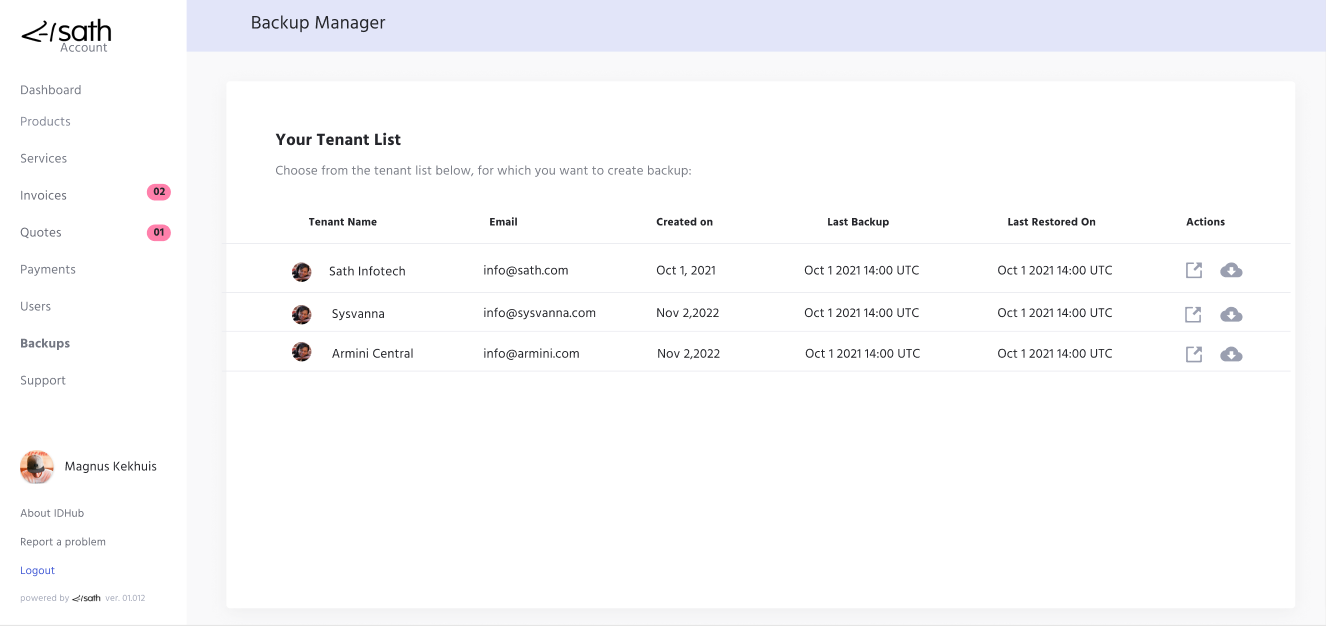
As is shown in the above screenshot, this shows the list of tenant. Following data would be shown for each tenant:
- Company Logo
- Tenant name
- Created On
- Last Backup
- Last Restored On
- Actions
Possible Actions
There are two actions buttons. One action button which when clicked would redirect the user to the IDHub tenant login page.
And there is another button (cloud) which when clicked would open the backup screen as discussed below.
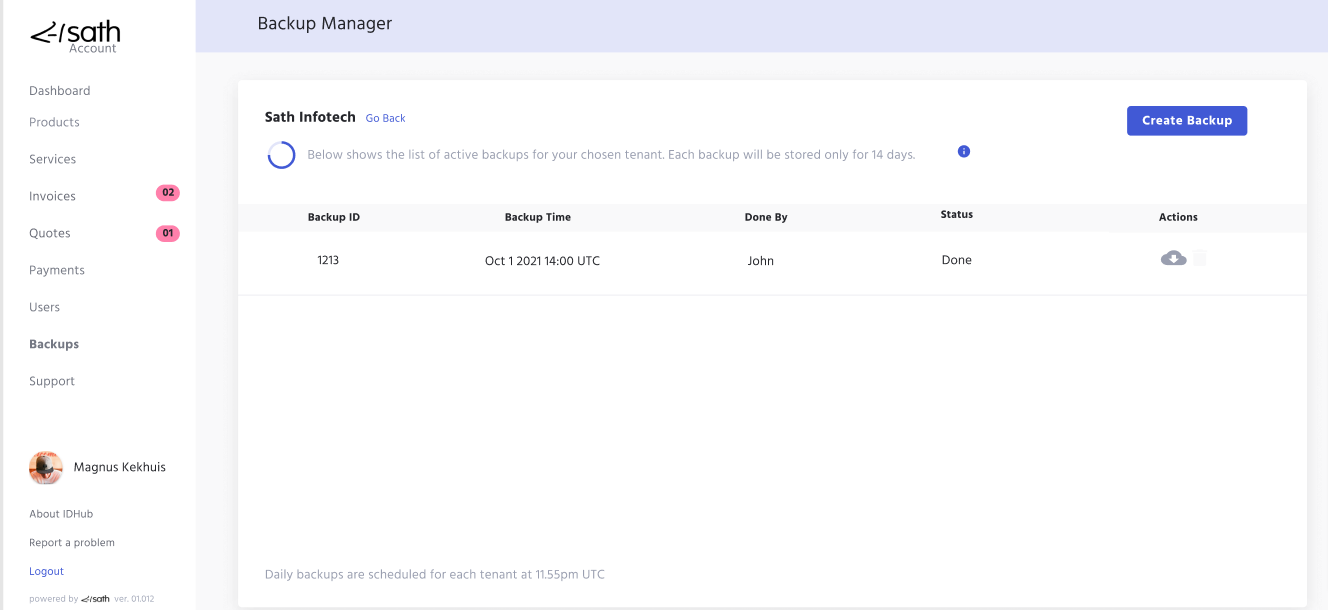
This screens shows the list of the active backups that is already there for the tenant chosen in the previous page.
If one has a single tenant, then tenant list page will NOT open. The above page will open directly.
Create Backup Button
- When the user clicks on this button, the backup would start for the tenant. A toast message will appear that the backup will start shortly, please check back in a few minutes.
- System will automatically start the process and once once will add the list of backup in the list section
- Integrate / Call an API (provided by IDHub) will initiate the backup process for that tenant.
List of Active Backups
In this section of the page, system would show the list of active backups. Following data would be shown for each backup:
- Backup ID, Time of Backup, Done by, Status
- Only backups which are active and can be restored to be shown in the list.
Actions on the Backups
- A restore button is present on each backup which redirects to the service desk help desk ticket creation page.
- A delete button is present which lets the user delete the backup.
- For each of the above actions API calls to be integrated (provided by above) which will initiate the restore action or the delete action for the backup.
Daily backups are scheduled for each tenant at 11.55pm UTC. Therefore, to schedule a daily back-up for each tenant at a specified time, API call needs to be integrated which will do the scheduling of daily backups for each tenant at a specified time.